首頁路徑&BTN文字&隱藏no found…
1. 首頁與WordPress的安裝目錄不同
2. 更改搜尋BTN文字
3. 隱藏no found
4. 更改文章開啟連結
5. 更改分類標籤的連結
6. 主選單連結頁面拿掉
1. 首頁與WordPress的安裝目錄不同: 參考連結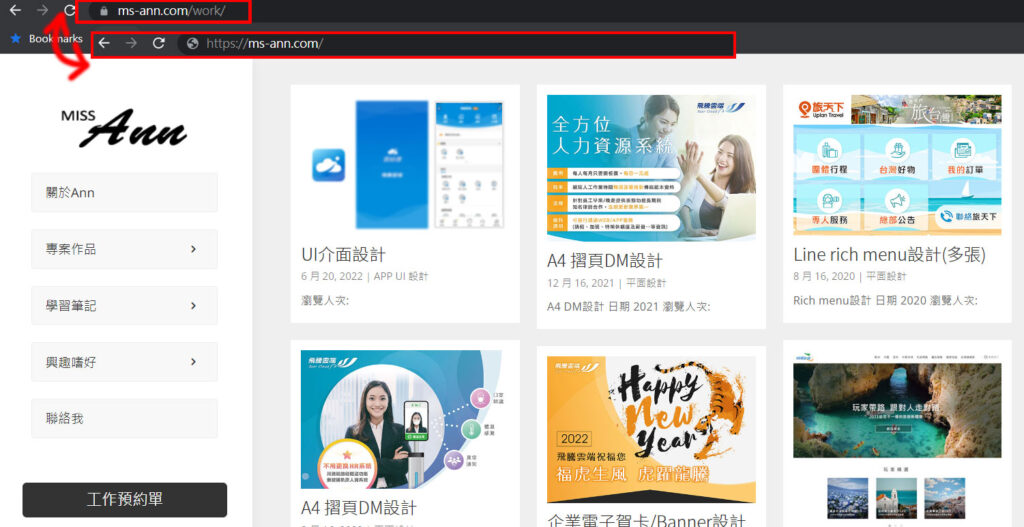
步驟一:
進入後台管理介面,選擇「Settings」,在「General Settings」設定中將
Blog address(URL)項目更改為根目錄位置:http://網域名稱/後按下Save。
步驟二:
修改WP安裝目錄中的index.php,將require('./wp-blog-header.php')
改成require('./安裝目錄/wp-blog-header.php');後存檔。
步驟三:
將修改完的index.php和安裝目錄中的.htaccess(隱藏檔)上傳到網站根目錄
中,通常就是http://網域名稱/底下。
步驟四:
完成啦。以後只要打http://www.soka-young.tw就可以連到網站。
2. 更改搜尋BTN文字: 參考連結
3. 隱藏no found: 參考連結
.yourblogmodule .not-found-title {display: none;}
.yourblogmodule .entry p {display: none!important;}
直接改PHP
The simplest way to remove this message, is to override /wp-content/themes/Divi/includes/no-results.php by copying the file into your child theme at /wp-content/themes/your-divi-child-theme/includes/no-results.php. Edit this file and add a wrapper div to the error message: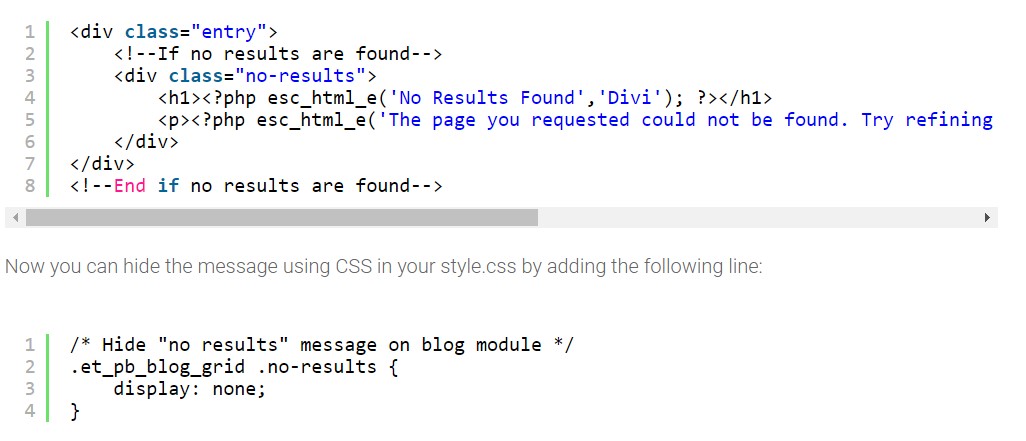
4. 更改文章開啟連結 >> 到設定的永久連結 參考連結
https://vfront.com.tw/www/05/20/健康酵園-蔬果酵素-包裝系列/ >>>修改
https://vfront.com.tw/www/健康酵園-蔬果酵素-包裝系列/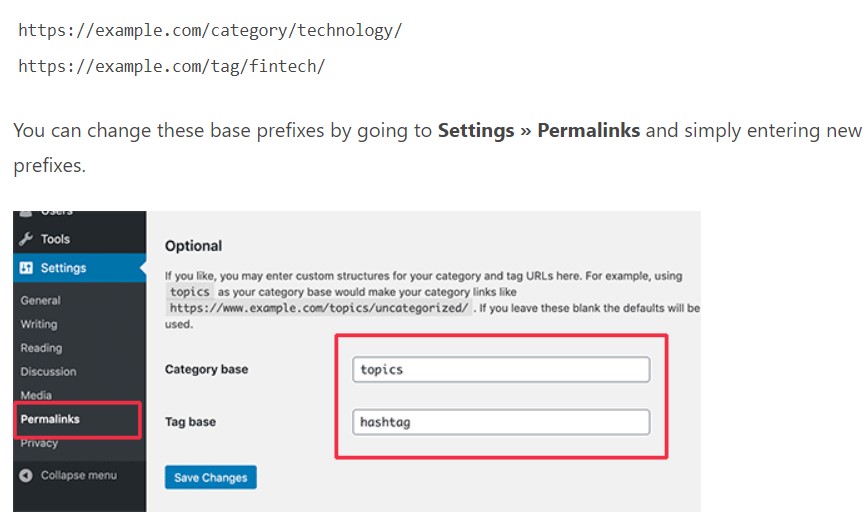
5. 更改分類標籤的連結 參考連結
到設定的永久連結 到 Category name 空白 改成 .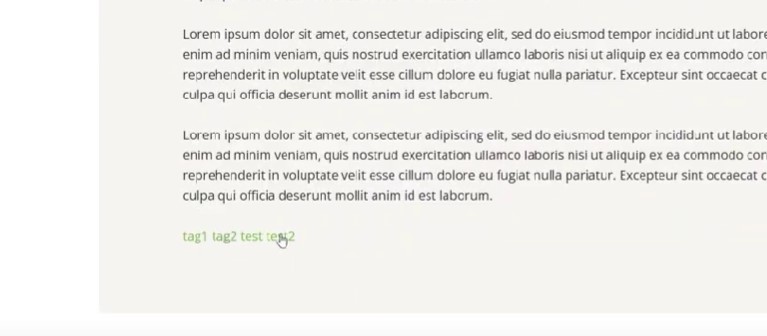
6. 主選單連結頁面拿掉 參考連結